Editor's review
PDF is one of the prominent file formats preferred for presentations, tutorials, product descriptions and for transferring important business documents. PDF offers a securer way of presenting the information, which can be configured to prevent its viewers to copy or modify its content. If you are also looking forward to release some crucial business information in PDF format, such as product details, then first you need to prepare a proper layout in MS Word document. Subsequently, you would convert this Word doc into the required PDF form. This conversion can be done with the assistance of PDFArea Word to PDF Converter 3.20. The small utility comprises of smooth functioning and easygoing features that helps you to perform the conversion task effortlessly. It’s a standalone application that does not require Adobe Acrobat Reader or print driver to function.
PDFArea Word to PDF Converter 3.20 has small yet pleasant interface consisting user-friendly set of features. To commence the conversion process you need to select browse through the system folders and select the desired Word/RTF document for converting into PDF. Selecting the file, you need to enter the PDF Information that would be associated with the output PDF file. Enter the Title for the PDF file, and specify the Subject. Further, you need to enter the Author, Keywords and Producer details in the given fields. Specifying the necessary information, you simply need to click on Convert and the application would perform the conversion task. On the presentations part, the application consists of ‘Skin’ option from where you select the desired look for it. Even Help manual is provided for your assistance, in case of any confusion.
Create your presentations, agreements, or help manual, etc in Word documents, and get them easily converted into PDF by using the PDFArea Word to PDF Converter 3.20 application. It is assigned with the rating of 2.5 points, for its optimally designed feature-set and sophisticated file conversion process.


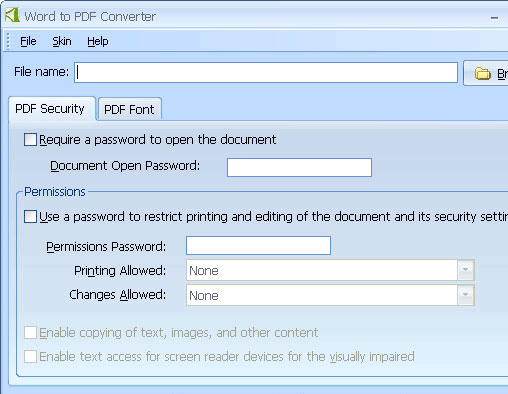
User comments